 |
How to create thumbnails for YouTube videos, Let's show you how to make a thumbnail. If you want to learn this job, you have to wear a full shot. And I have to follow these steps.
Fast Step: First you have to go to this website - Click To Here
Second Step: Go to the Canva website and Click the 'Create a Design' button,
s
Four Steps: You can get any template and design tool all together here, you can upload your customized photos. You can use your own photos. You can edit different texts. You can add text. You can use any sep and image for free. There are various graphic design works here, you can use them for free.
Five-Step: How to save your Design Image.
Click the Download Button.
Six-Step: Click Download Button and select .jpg, .png Format and click the download button and save your youtube thumbnail image for free.
How to make youtube thumbnails for free
Watch Video Tutorial For Adobe Photoshop CC users:
Thanks For Visit My Website,
If you have any problems and questions please comment here...
Visit this website regularly to get more tips and tutorials like this

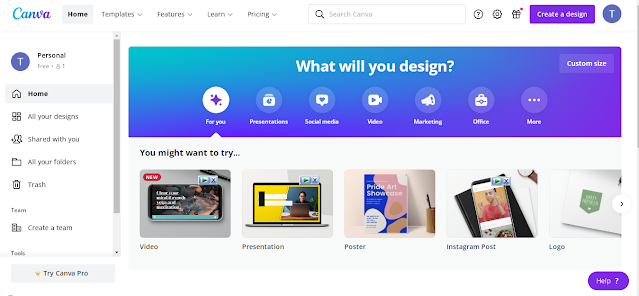
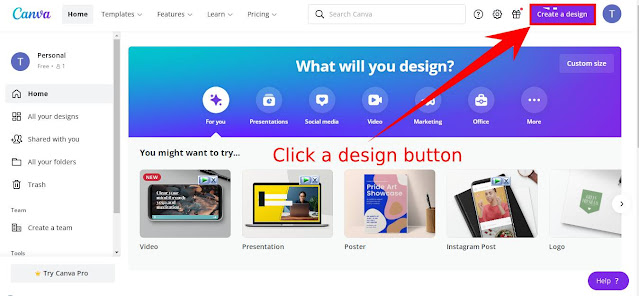

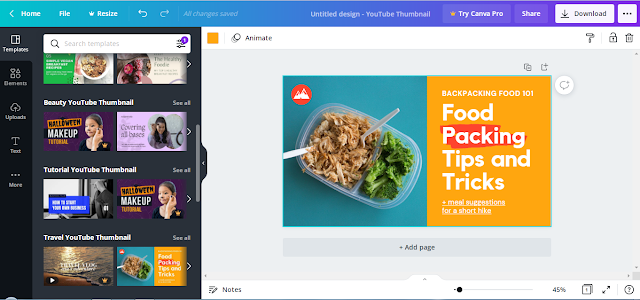
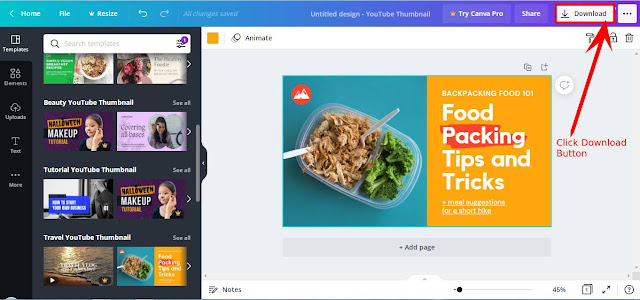
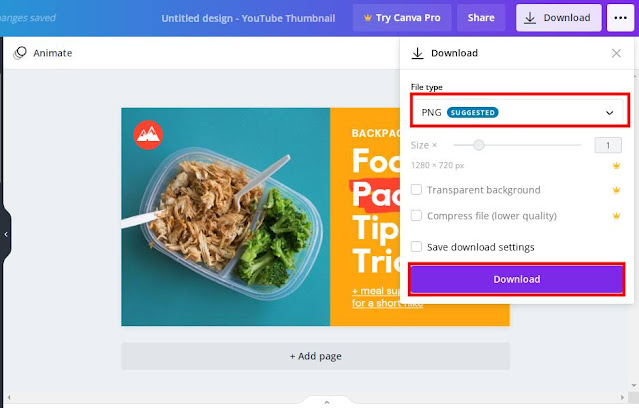





![How to Add Professional Sitemap Widget In Blogspot Blogs [Hiddne Trick]](https://blogger.googleusercontent.com/img/a/AVvXsEj0b6JdpzA5Dlv4_VjSSJGiqSemA6aL7_J87aLbBEiuxE5UVwRk7it_IrrDu9FCxPx0c3A21nhccqeQnQjopP6JEnRcP5IUQgqunBIHVSbdm_uV_5Y-t83A4XhczW09_DXF8n0N5VeXD0Q-3zZgA0hx6p1MarCEt247pWuTdKiXxZtQ2am9sJu_qel0=w100)

0 Comments