Read from beginning to end to know how to add it to your every post.
How to add subscribe button to every post on YouTube Blogger : I think this will be a great help for your YouTube channel with your blog post,You can easily put it in every blog post, it will make your post grow more. Add the subscribe button very easily.
Follow these steps to add and easily add subscribe button to every post & page of your blog.
1, Go to this website Click Here,
2, Paste your YouTube channel ID and name,
3, Now arrange it with your own button,
4, Copy html code >paste your blog post html mode,
5, Go to blogger dashboard and > Go Html View Mode
6, Now paste your copy code, > Now publish your post,,
6, Done your YouTube subscribe button on your blogger post.
Thanks for read my blog,


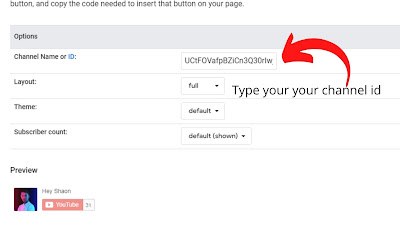
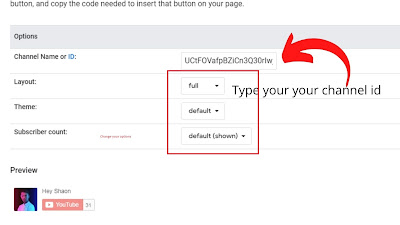
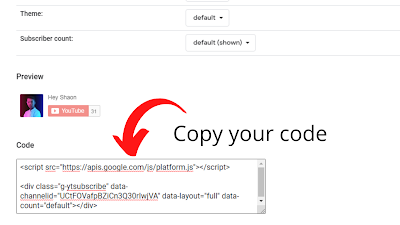
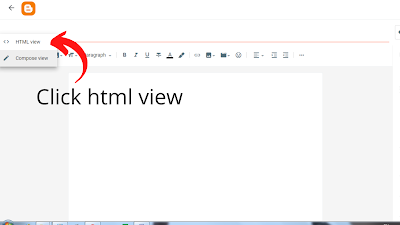
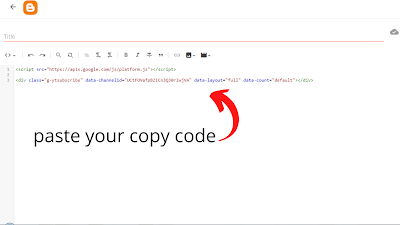
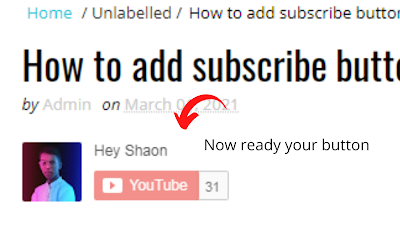





![How to Add Professional Sitemap Widget In Blogspot Blogs [Hiddne Trick]](https://blogger.googleusercontent.com/img/a/AVvXsEj0b6JdpzA5Dlv4_VjSSJGiqSemA6aL7_J87aLbBEiuxE5UVwRk7it_IrrDu9FCxPx0c3A21nhccqeQnQjopP6JEnRcP5IUQgqunBIHVSbdm_uV_5Y-t83A4XhczW09_DXF8n0N5VeXD0Q-3zZgA0hx6p1MarCEt247pWuTdKiXxZtQ2am9sJu_qel0=w100)

0 Comments